› Forum › Digital source › Standalone Rpi source
- This topic has 32 replies, 4 voices, and was last updated 1 year, 8 months ago by
G600.
-
AuthorPosts
-
-
16/08/2022 at 19:14 #1744
G600
ParticipantHi.
I’m building a standalone Rpi source for the DAC, inspired by Andrea’s https://www.diyaudio.com/community/threads/the-well-synchronized-asynchronous-fifo-buffer-slaved-i2s-reclocker.348074/post-6495053
I’ll be using Modushop Galaxy Maggiorato 3U GX288, with a windowed front panel for the official 7″ touchscreen, TWSAFB-RPI, and Andrea’s I2S LVDS transmittier-receiver solution.
I’d be happy to share my DXF files for CNC, and I’d like to read what you did.
For example I’m wondering how do you guys manage the Rpi on/off (especially the ON, because the OFF can be triggered by the player web interface).
I suspect that the TWSAFB-RPI does not provide switch power management.
I’ve read about Volumio’s GPIO button plugin https://community.volumio.org/t/adding-power-off-button-to-raspberry-pi-4-w-volumio/49588 which offers to power the machine using a momentary switch using the reset functionality.
-
07/11/2022 at 23:35 #1903
G600
ParticipantDear Andrea,
I cannot make the Fifo to “lock”.
I have finished my Rpi player, volumio configured to output “generic I2S”, transmitter & receiver HDMI boards.
When I play various sample rate files, nothing happens: no relay click, nothing changes on the UI (it shows – – – 1 -).
How to troubleshoot?
By the way, is it possible to raise your TWSAFB-RPI current capacity? Under heavy load with a 2.5″ SSD, volumio sometimes shows low voltage alert (blinking lightning).
Thanks.
-
08/11/2022 at 11:36 #1904
 The Well AudioParticipant
The Well AudioParticipantYou could try connecting the I2S output of the RPI interface directly to the FIFO Lite in order to understand the source of the issue. If it works so, the issue is related to the LVDS transmitter or receiver, otherwise the issue is related to the RPI.
Sometimes I got the same problem of low voltage alert with the RPI. I measured 4.97V at the RPI DC supply.
I’m not sure, but I remember I have read something about a Volumio issue. I’ll try a Google search. -
08/11/2022 at 15:30 #1909
G600
ParticipantThanks for the tip, sounds very logical.
Regarding the low voltage, I have read that RPI4 is far more finicky about this than RPI3.
There is a software way to remove the warning, I’ll try it.
Hope that it’s a fake alert and the device will not be throttled every now and then.
-
09/11/2022 at 00:23 #1911
G600
ParticipantI’m afraid that the direct connection does not solve the problem.
“Generic I2S DAC” is the right setting in Volumio?
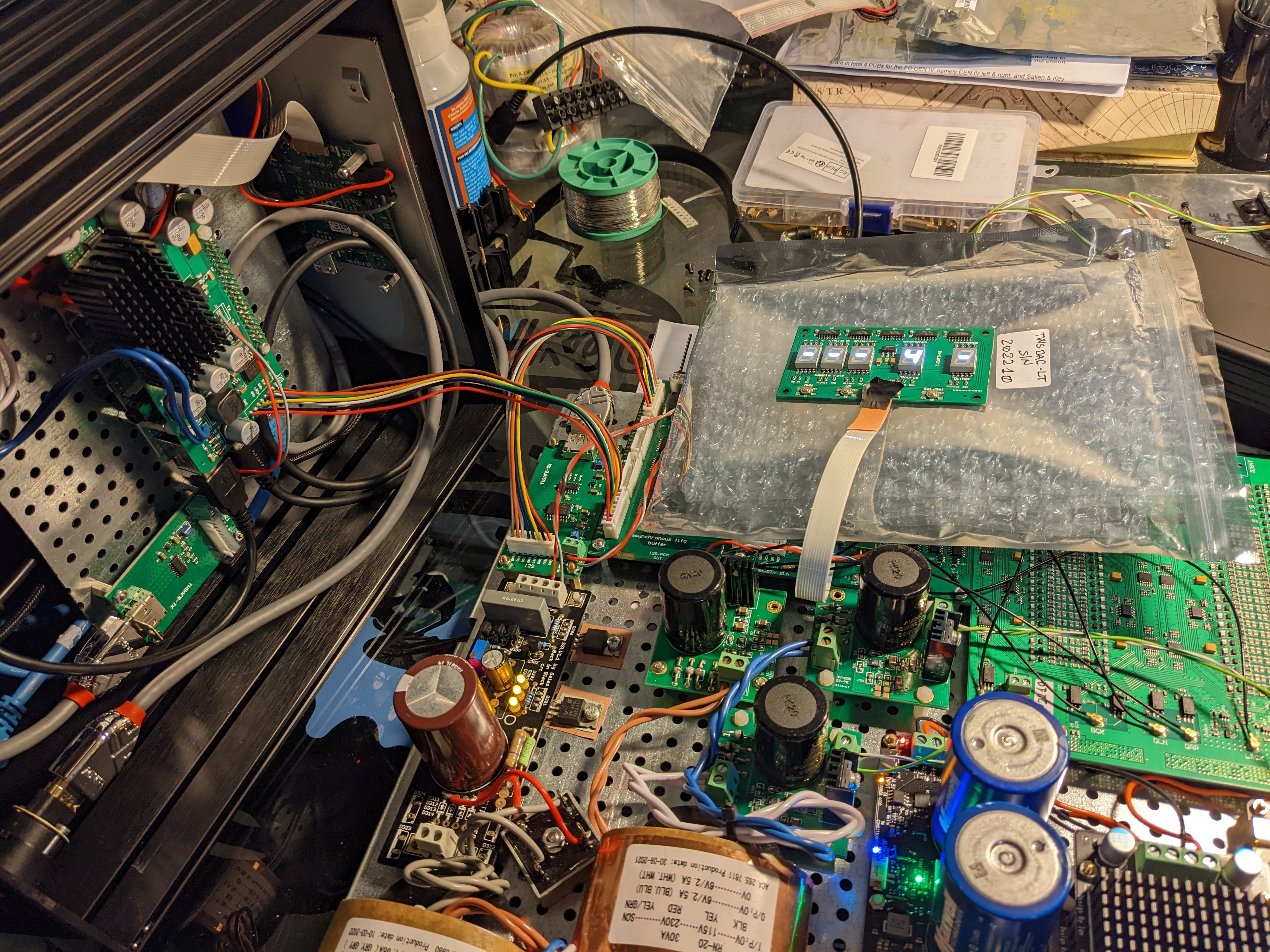
-
09/11/2022 at 00:29 #1913
 The Well AudioParticipant
The Well AudioParticipantI apologize but I don’t remember the correct settings in Volumio.
If you own an oscilloscope you could test the I2S pins on the GPIO header and then the same I2S pins on the JST output connector (after the isolators). -
10/11/2022 at 18:08 #1914
G600
ParticipantUnfortunately I don’t have one, but I understand that it’ll be difficult to find the culprit without one…
I’ll try a clean install, I may have made a software mistake by upgrading volumio (they say it could break some features).
And maybe try another I2S source.
-
12/11/2022 at 23:05 #1926
G600
ParticipantDear Andrea,
I have connected my good old WaveIO board as an i2s source.
Attaching it to the FIFO triggers the x48 family clock, and the UI displays 48 as sample rate.
No matter how I connect it and no matter the sample rate I’m playing (44.1 and 48 kHz tracks), nothing happens (the UI keeps displaying 48, and there is no relay click).
Do you have an idea what could be wrong? Something malfunctioning in the FIFO?


-
12/11/2022 at 23:21 #1930
 The Well AudioParticipant
The Well AudioParticipantDoes the Windows app detect both oscillator when the FIFO is connected to computer by USB?
-
12/11/2022 at 23:40 #1931
G600
ParticipantYes, I don’t have any problem for configuring the FIFO.
-
14/11/2022 at 19:29 #1933
G600
Participant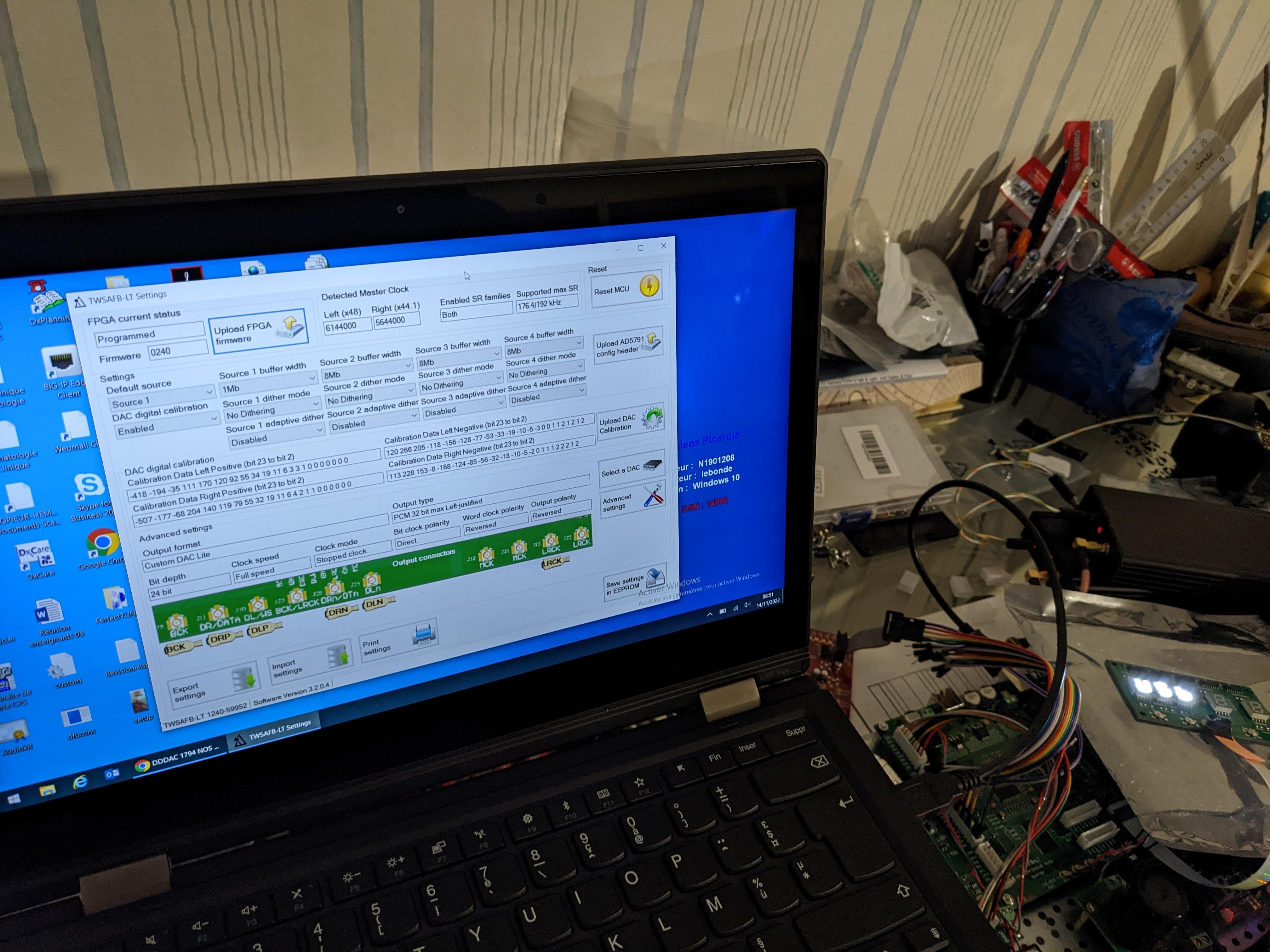
Here is a screenshot of the software in plugged mode, and at the right you see the UI confirming the USB access.
-
15/11/2022 at 13:28 #1939
 The Well AudioParticipant
The Well AudioParticipantIt looks like the FIFO does not recognize the I2S input (x48 family is selected by default).
Can you please check the I2S JST connector (DATA, BCK, LRCK and ground)? -
15/11/2022 at 18:04 #1942
G600
ParticipantIs there a specific thing I should check?
I’ll take a deep look at it tonight (cold solder joint, etc…).
I’m considering buying a scope, but apart than being sure that the I2S is there, it will not tell me if it’s a suitable I2S for the FIFO, and if it’s functionning correctly…
-
This reply was modified 2 years, 2 months ago by
G600.
-
This reply was modified 2 years, 2 months ago by
G600.
-
This reply was modified 2 years, 2 months ago by
-
15/11/2022 at 18:53 #1945
 The Well AudioParticipant
The Well AudioParticipantYou can check if the I2S lines are connected correctly: DATA to DATA, BCK to BCK, LRCK to LRCK and ground to ground.
With a two channel oscilloscope you could check if the I2S input is correct.
Trigger on LRCK and then you can see DATA and BCK. -
15/11/2022 at 23:56 #1950
G600
ParticipantThis is a new behaviour I had tonight with the Rpi streamer connected through HDMI, but shutdown.

And a small scary video : https://drive.google.com/file/d/1wljBrWCdFfDgjJ-9W14uUdBb2n2qJbH3/view?usp=drivesdk
-
16/11/2022 at 10:36 #1952
G600
ParticipantI’ll explore a possible grounding and PSU issue thie evening.
I’ll let the whole I2S stream “float”, and change the FIFO PSU.
If it’s a failure, could I send the FIFO back for competent inspection?
-
16/11/2022 at 11:43 #1953
 The Well AudioParticipant
The Well AudioParticipantOf course, if you don’t fix the issue you can send me the board back and I’ll check it.
Please, send an e-mail to sales@thewellaudio.com. -
16/11/2022 at 14:53 #1955
lasercut
ParticipantHave you made sure reflecktor d is providing stable power or tested a different reg?
I have had difficultly powering high current digital circuits with UltraBiB, the bib could not provide enough current during startup sequence despite having 100mA surplus current to the device’s listed current requirement.
-
16/11/2022 at 15:13 #1956
lasercut
ParticipantWhen I look at your photos on Diyaudio I see yellow, purple, gold (4.7r) for R1 on reflecktor D.
If that’s correct then that is your problem, only 130mA shunt current.Unless I’m missing something
-
This reply was modified 2 years, 2 months ago by
lasercut.
-
This reply was modified 2 years, 2 months ago by
-
16/11/2022 at 15:14 #1957
 The Well AudioParticipant
The Well AudioParticipantWe have not tested Salas shunt regulators.
Anyway the Vref current consumption of the DAC Lite is very low (less than 20mA). -
16/11/2022 at 15:16 #1959
lasercut
ParticipantSorry, I was talking about G600 issue
-
16/11/2022 at 15:34 #1960
lasercut
ParticipantOh it was the old Ultrabib, not reflecktor D, but same applies.
-
16/11/2022 at 15:49 #1962
G600
ParticipantYes, it’s an old 1.1 Ultrabib, set for about 400 mA dissipation (I have bypassed the 4.7r with a parallel 10r since I made the picture, so the 1.3v drop divided by 3.2 Ohm = 407 mA).
But with 4.7r I had almost the same drop of 1.3v, so I’m not in line with the dissipation you wrote, it must have been 270 mA.
But I will try another reg tonight, one of my assumption is that it’s oscillating / not supplying the fast transients that may be needed by the FIFO.
The other idea is a grounding problem. Let me test that and report back, thank you very much for brainstorming with me!
-
This reply was modified 2 years, 2 months ago by
G600. Reason: typo
-
This reply was modified 2 years, 2 months ago by
G600.
-
This reply was modified 2 years, 2 months ago by
G600.
-
This reply was modified 2 years, 2 months ago by
-
16/11/2022 at 16:10 #1969
lasercut
ParticipantYeah, disregard that, it was WRT reflecktor D which has different current calculation.
-
16/11/2022 at 18:24 #1967
G600
ParticipantThe Well Audio SaidWe have not tested Salas shunt regulators.
Anyway the Vref current consumption of the DAC Lite is very low (less than 20mA).My DAC lite is powered, but not possible to test it because the FIFO is not functioning, and I need a longer u.fl cable for Drn, it’s almost 25 cm away in my situation.
Will source one while I’m working the FIFO.
-
04/01/2023 at 18:49 #2042
G600
ParticipantGents,
An update here: the system works!
My FIFO board had no problem, this was confirmed by Andrea’s inspection.
I’m not sure what the problem was, maybe a bad connector or a cold solder joint.
Pics, or it did not happen! (The Well Audio logo hijacked with Andrea’s permission)
[URL=https://www.imagebam.com/view/MEHVBKV][IMG]https://thumbs4.imagebam.com/b3/ce/95/MEHVBKV_t.jpg[/IMG][/URL]
[URL=https://www.imagebam.com/view/MEHVBKZ][IMG]https://thumbs4.imagebam.com/ea/79/c7/MEHVBKZ_t.jpg[/IMG][/URL]
-
10/01/2023 at 20:04 #2044
Kazuma
ParticipantBeautiful build.
I also plan to do something like this, supercap reference etc.
I have a question, what is the voltage source for clean side of fifo there? Isn’t it should be literally the same, as vref for DAC to avoid DC bias?
-
10/01/2023 at 20:42 #2045
G600
ParticipantThanks.
I messed with the pics
FIFO clean part is powered by it’s own lt3042 reg, set to 3.8v like the two I use for DAC digital side.
They are not balanced to the last mV, but very tight.
-
13/05/2023 at 14:22 #2401
G600
ParticipantDear Andrea,
I have not yet installed your shunts but they test OK.
My current issue is playback: sometimes I have the music stuttering regularly.
My standalone source is: RPi4 with Volumio 3 on sdcard, 2.5″ SSD with a USB3 adapter. Everything is powered with your dedicated supply.
I have tried to reset Volumio to factory, fresh install,… and it is still stuttering.
Sometimes it goes away with no apparent reason, and stays fine during weeks.
I have not found any process overstressing the drive or CPU, but I constantly get the “low power” warning.
I have tried to disable throttling with software, but’s it’s not possible. I think it’s power issue.
What would you do? Is there a limiting resistor somewhere on your board?
Should I add a capacitor close to the load for better absorbing spikes?
I don’t have a powered USB SSD adaptor to try, but last time without the SSD and from a USB key, it was still stuttering.
-
This reply was modified 1 year, 8 months ago by
G600.
-
This reply was modified 1 year, 8 months ago by
-
13/05/2023 at 15:21 #2403
 The Well AudioParticipant
The Well AudioParticipantYou can remove the undervoltage detection by software.
– connect via ethernet to the Raspberry using SSH by Bitvise SSH Client
– send: sudo nano /boot/config.txt
– add: avoid_warnings=1 at the bottom of the file
– press CTRL + X, then Y, followed by the ENTER key
– send: sudo apt remove lxplug-ptbatt
– send: sudo reboot -
13/05/2023 at 20:51 #2405
G600
ParticipantThanks.
That’s what I did earlier, non cure.
And I cannot remove the battery pluging, it’s not installed.
Hate this stuff-
This reply was modified 1 year, 8 months ago by
G600.
-
This reply was modified 1 year, 8 months ago by
-
14/05/2023 at 15:30 #2407
 The Well AudioParticipant
The Well AudioParticipantYou have to send anyway the command “sudo apt remove lxplug-ptbatt”, otherwise the undervoltage detection alert does not disappear.
You could add an electrolytic capacitor across C9 (please respect the polarity).
-
17/05/2023 at 21:18 #2408
G600
ParticipantThis command returns that the plugin is not installed, I have tried it again in a fresh install and I don’t have it.
The additional cap did not solve the issue.
The flaw is gone for now, I don’t know what I did. I have got an error message inside Volumio, something like “failed to open ALSA…” and right after that it’s playing fine.
Looks like a software problem, but dunno how to investigate deeper. During the problem, the bitrate was not “transmitted” to the FIFO, everything was played with the same clock.
That being said, if It’s only software, why a fresh install does not solve everything…
-
-
AuthorPosts
- You must be logged in to reply to this topic.